We are often asked why the iD and EVO interfaces don’t support 192kHZ, because after all, aren’t higher-spec numbers better? Well, in this case, not always…
Firstly, we need to understand what “Sample Rate” means.
In order to capture an analogue signal in the digital world, an audio interface needs to take samples of the signal and save these in computer-friendly 1’s and 0’s and it needs to do this many times a second.
The sample rate simply explains how many samples are taken per second, with kHz meaning 1000’s of sample per second. So for example a 48kHZ sample rate simply means 48,000 samples are taken a second.
So, surely, more samples per second means more detail and better sound quality right? Not exactly…
When the samples are converted back to an analogue signal in an Analogue to Digital Converter (ADC), all the samples are filtered to remove the steps between the samples, giving a smooth output. Therefore, even if you have double the number of samples, the exact same waveform will be recreated by the ADC, as seen in the diagram below.
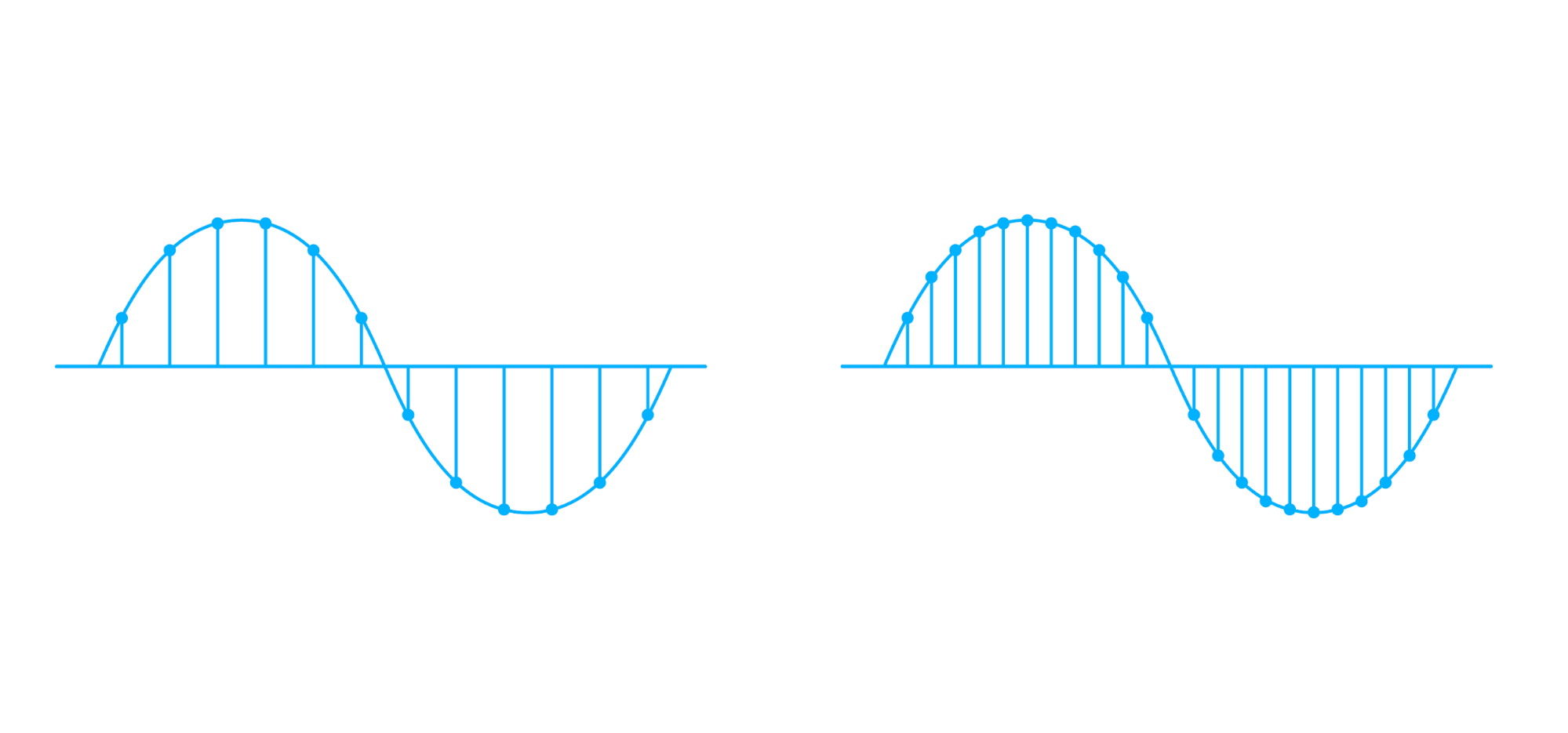
Example of different sample rates
However, if the frequency of the signal is faster than the sample rate, then these samples can’t correctly represent the signal causing distortions, the frequency at which this happens is known as the Nyquist frequency and is exactly half the sample rate.
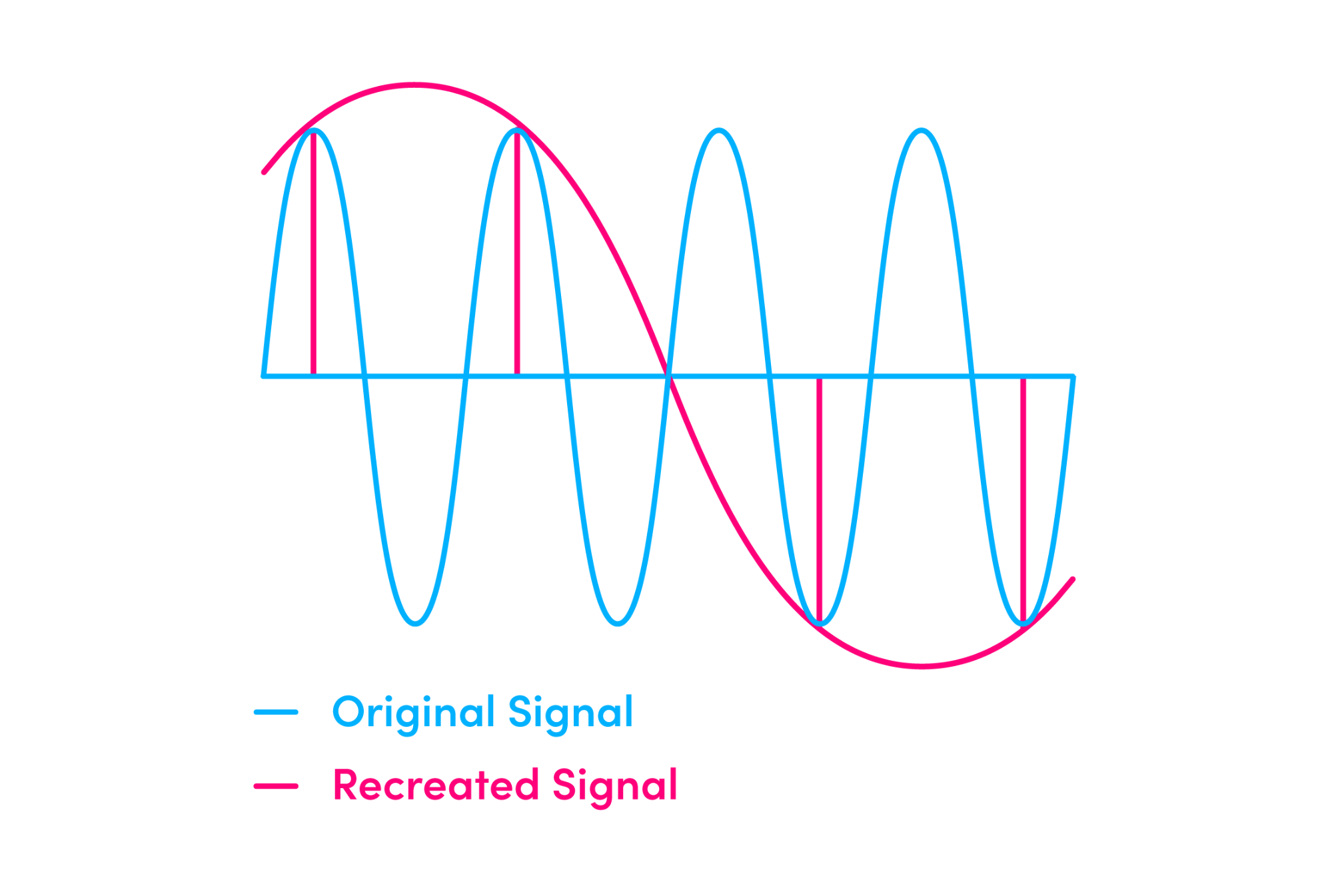
Diagram of High-Frequency signal not being captured because of sample rate
A practical example of this would be where the frequency of a helicopter’s spinning blades is too fast to be “sampled” by a camera shutter speed, leading to bizarre distortions such as this:

For example, a 96kHz sample rate would give a Nyquist frequency of 48kHz.
To stop the distortions happening at the Nyquist frequency, converters will typically have a filter that blocks any audio above that frequency. This means that the sample rate will affect what the maximum frequency in a signal can be.
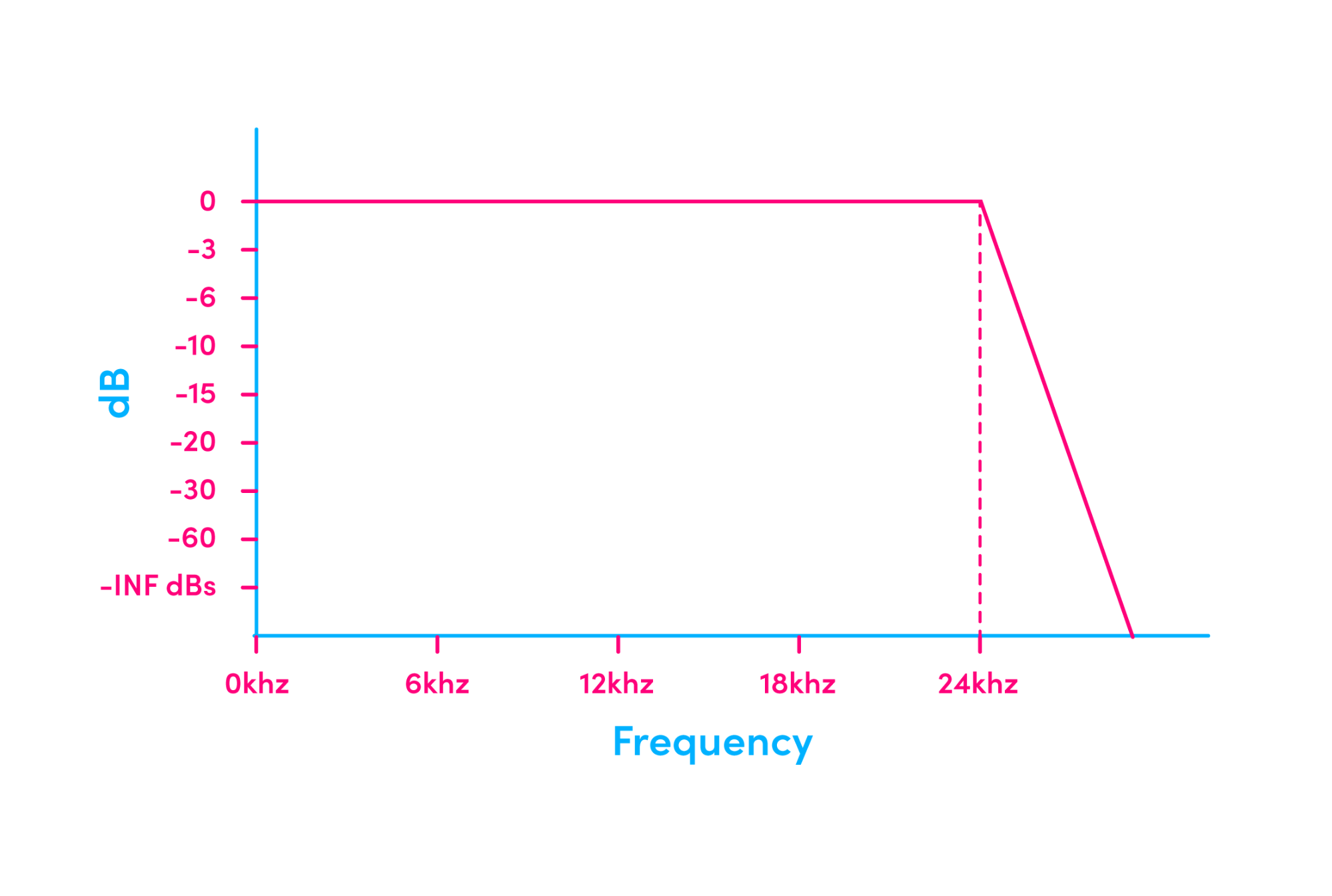
Diagram of a Filter graph CHART ON dB AXIS going from -infdB to 0dB with minus values inbetween.
However, it’s worth bearing in mind that the human ear can typically hear up to about 20kHz at most, so even the lowest commonly used sample rate, 44.1kHz, which has a Nyquist frequency of around 22.05kHz can still accurately represent all the frequencies of human hearing, hence why it been used on CD’s since the late ’80s.
That being said, the filters used to stop signals above the Nyquist frequency can sometimes cause fluctuations in the levels of frequencies close to the Nyquist frequency, known as “Passband Ripple”.
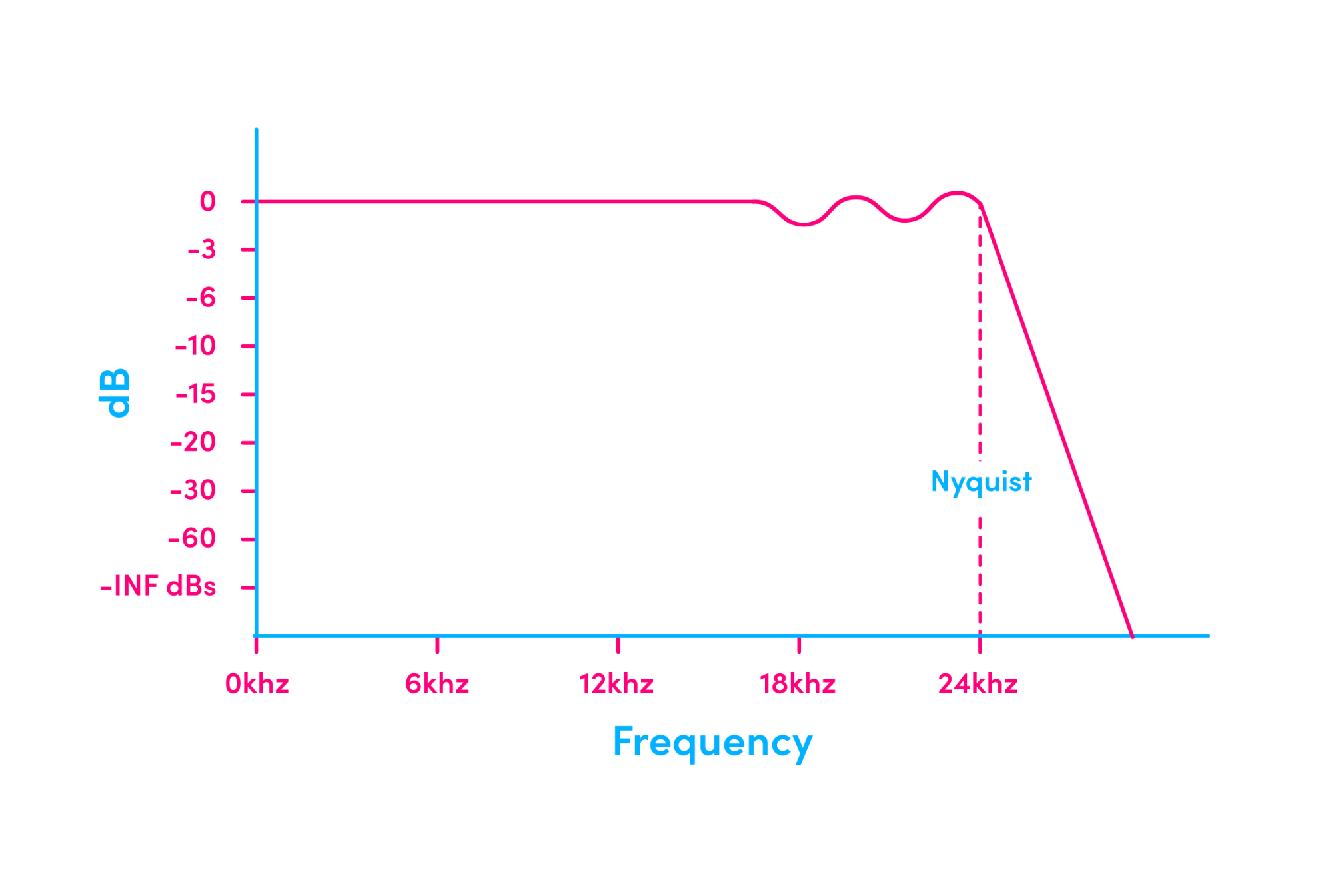
Passband ripple diagram USE SAME SCALE AS THE CHART ABOVE
The easiest way to remove this ripple is to simply push it up to a frequency that we can’t hear, which is where higher sample rates such as 96kHz come in. 96kHz, with its Nyquist frequency at 48kHz means that the filter doesn’t need to start cutting frequencies until well beyond the point of human hearing meaning any passband ripple simply can’t be heard… perfect!
Surely a 192kHz sample rate would push the ripple even further away? In theory, yes! But you quickly start to see diminishing returns at this point since the ripple is already so far outside of the human hearing range, even at 96kHz. And the downside of using such a high sample rate is that it will use a lot more hard drive space and is more difficult for your PC to process in real-time.
Because 192kHz is taking 2 two times as many samples per second than 96kHz, it will require twice as much hard-drive space to store and will require the computer to process twice as much in the same amount of time. Not great, especially when there isn’t that much of an advantage over 96kHz.
Are there any advantages to 192kHz sample rates? Well if you’re doing very drastic time stretching of samples then having a few more samples to work with can help to reduce artifacts from the time stretching process, however with modern algorithms, this is becoming less and less important.
Ultimately, supporting up to 96kHz allows our engineers to optimise our converters in order to give a clean, neutral and accurate sound across our product range, rather than just chasing bigger numbers to flaunt on a spec sheet.
Related Articles
We are often asked why the iD and EVO interfaces don’t support 192kHZ, because after all, aren’t higher-spec numbers better? Well, in this case, not always…
Firstly, we need to understand what “Sample Rate” means.
In order to capture an analogue signal in the digital world, an audio interface needs to take samples of the signal and save these in computer-friendly 1’s and 0’s and it needs to do this many times a second.
The sample rate simply explains how many samples are taken per second, with kHz meaning 1000’s of sample per second. So for example a 48kHZ sample rate simply means 48,000 samples are taken a second.
So, surely, more samples per second means more detail and better sound quality right? Not exactly…
When the samples are converted back to an analogue signal in an Analogue to Digital Converter (ADC), all the samples are filtered to remove the steps between the samples, giving a smooth output. Therefore, even if you have double the number of samples, the exact same waveform will be recreated by the ADC, as seen in the diagram below.
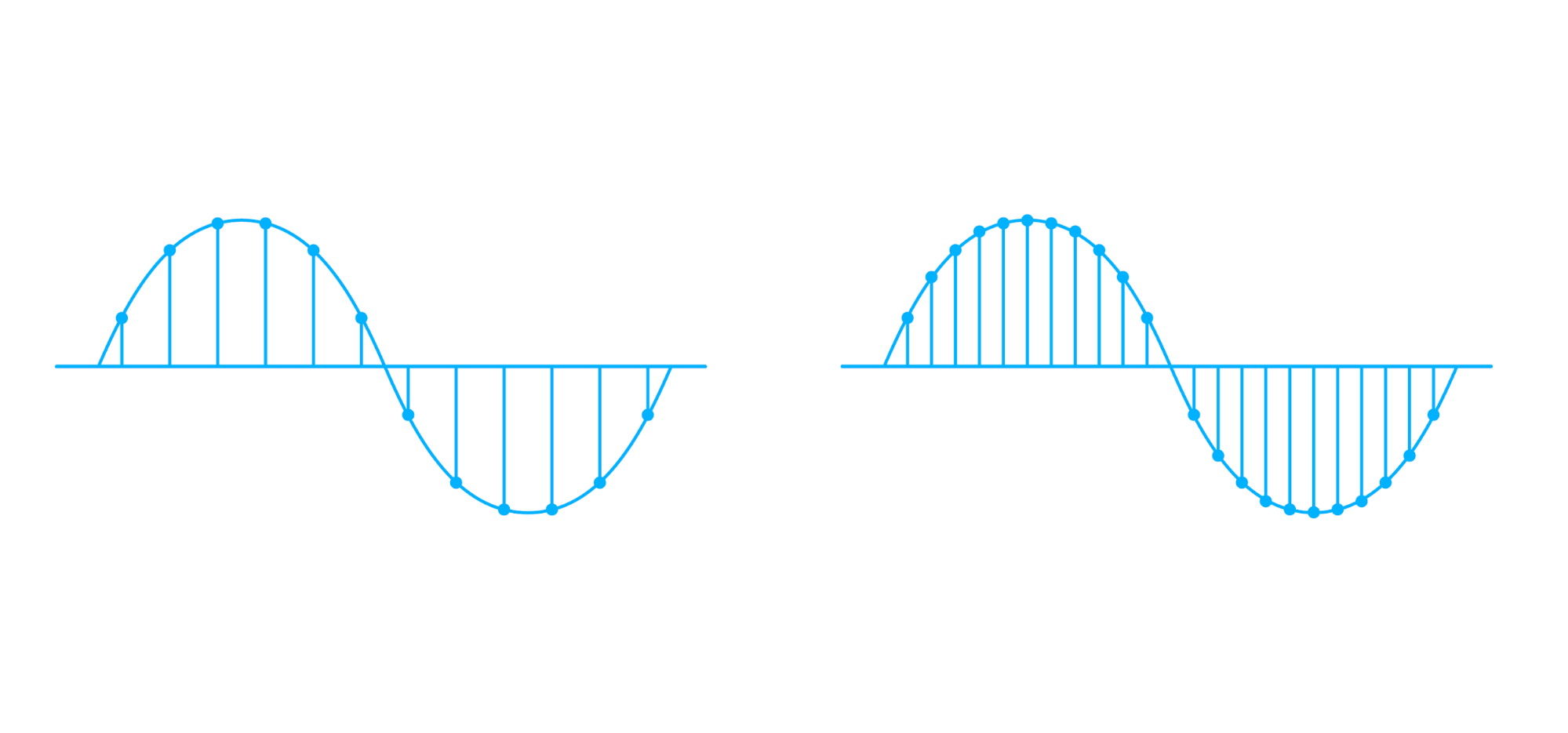
Example of different sample rates
However, if the frequency of the signal is faster than the sample rate, then these samples can’t correctly represent the signal causing distortions, the frequency at which this happens is known as the Nyquist frequency and is exactly half the sample rate.
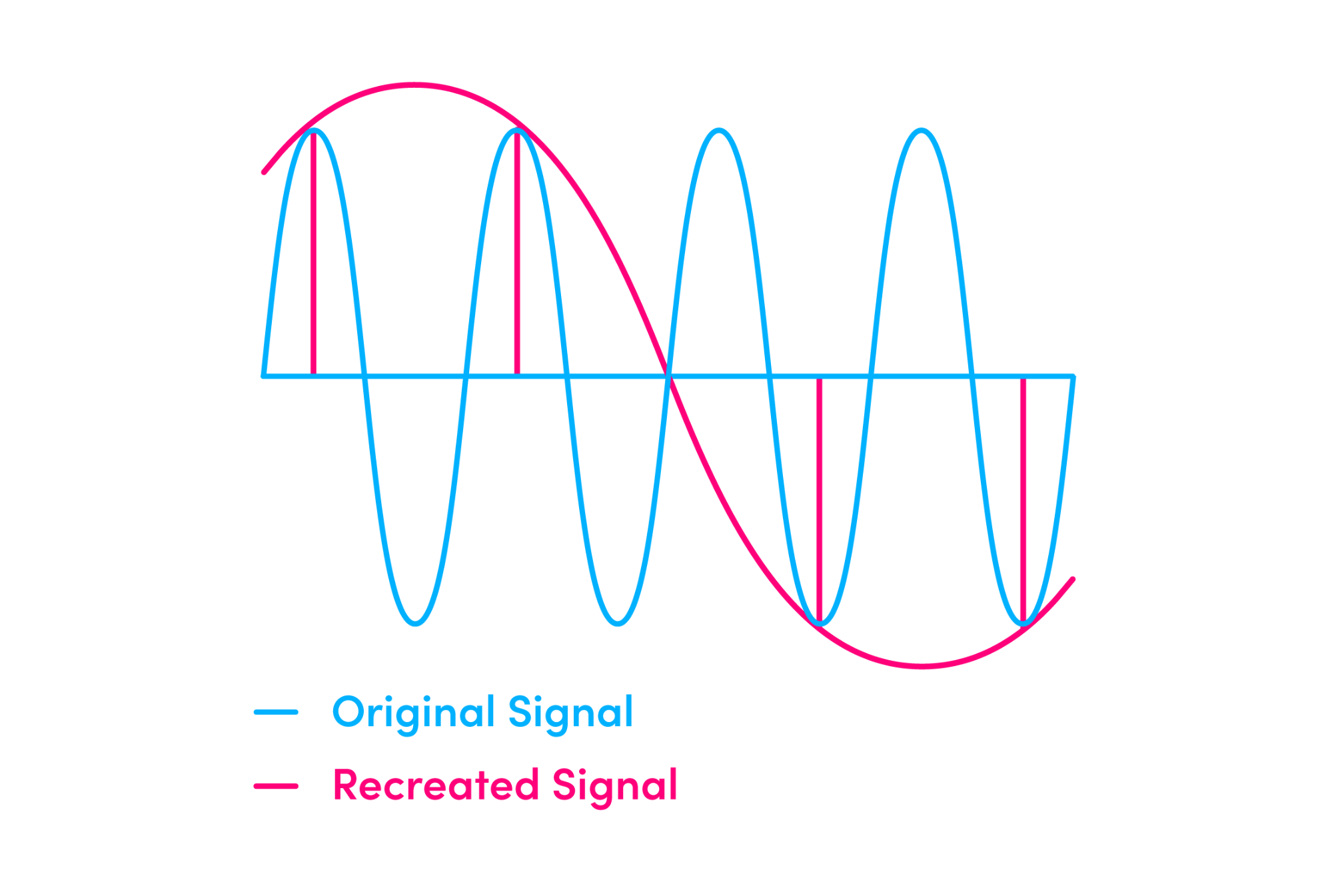
Diagram of High-Frequency signal not being captured because of sample rate
A practical example of this would be where the frequency of a helicopter’s spinning blades is too fast to be “sampled” by a camera shutter speed, leading to bizarre distortions such as this:

For example, a 96kHz sample rate would give a Nyquist frequency of 48kHz.
To stop the distortions happening at the Nyquist frequency, converters will typically have a filter that blocks any audio above that frequency. This means that the sample rate will affect what the maximum frequency in a signal can be.
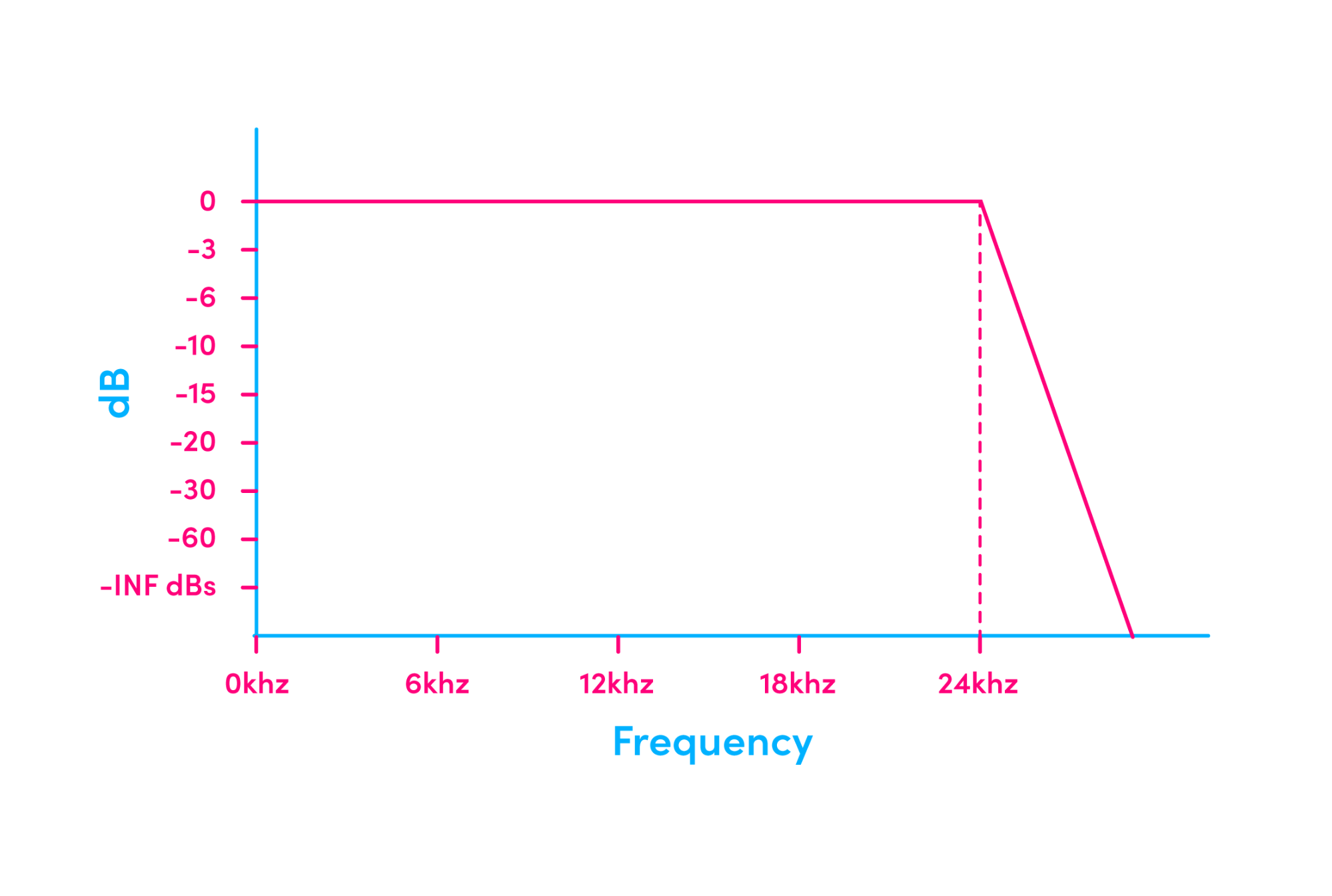
Diagram of a Filter graph CHART ON dB AXIS going from -infdB to 0dB with minus values inbetween.
However, it’s worth bearing in mind that the human ear can typically hear up to about 20kHz at most, so even the lowest commonly used sample rate, 44.1kHz, which has a Nyquist frequency of around 22.05kHz can still accurately represent all the frequencies of human hearing, hence why it been used on CD’s since the late ’80s.
That being said, the filters used to stop signals above the Nyquist frequency can sometimes cause fluctuations in the levels of frequencies close to the Nyquist frequency, known as “Passband Ripple”.
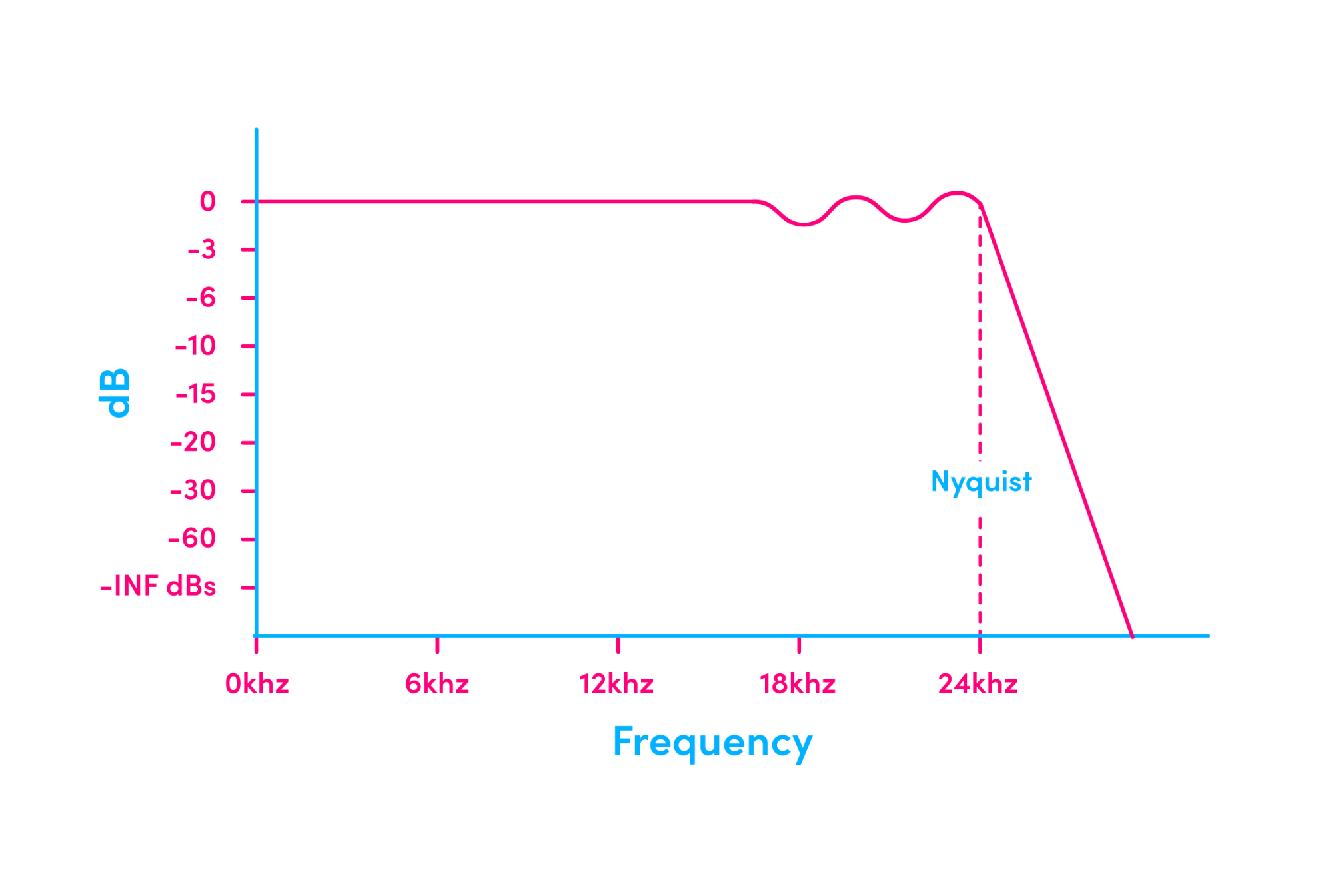
Passband ripple diagram USE SAME SCALE AS THE CHART ABOVE
The easiest way to remove this ripple is to simply push it up to a frequency that we can’t hear, which is where higher sample rates such as 96kHz come in. 96kHz, with its Nyquist frequency at 48kHz means that the filter doesn’t need to start cutting frequencies until well beyond the point of human hearing meaning any passband ripple simply can’t be heard… perfect!
Surely a 192kHz sample rate would push the ripple even further away? In theory, yes! But you quickly start to see diminishing returns at this point since the ripple is already so far outside of the human hearing range, even at 96kHz. And the downside of using such a high sample rate is that it will use a lot more hard drive space and is more difficult for your PC to process in real-time.
Because 192kHz is taking 2 two times as many samples per second than 96kHz, it will require twice as much hard-drive space to store and will require the computer to process twice as much in the same amount of time. Not great, especially when there isn’t that much of an advantage over 96kHz.
Are there any advantages to 192kHz sample rates? Well if you’re doing very drastic time stretching of samples then having a few more samples to work with can help to reduce artifacts from the time stretching process, however with modern algorithms, this is becoming less and less important.
Ultimately, supporting up to 96kHz allows our engineers to optimise our converters in order to give a clean, neutral and accurate sound across our product range, rather than just chasing bigger numbers to flaunt on a spec sheet.





