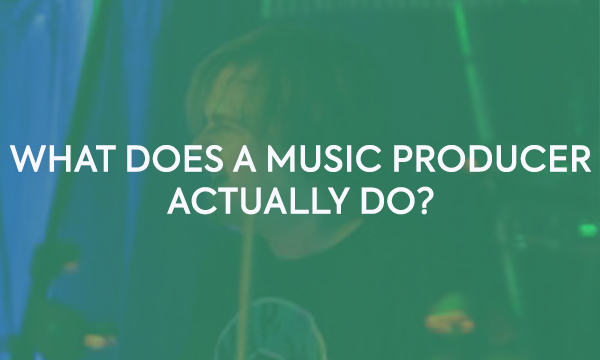Lucy Parnell is a multi-instrumentalist, composer and producer, creating delicate, hypnotic beguiling songs and soundscapes from the quiet solitude of her studio in the hills of Scotland. As well as being a commissioned writer for Film and TV, Lucy has spent the last 15 years traveling the world touring and playing with many different artists including, Daughter, John Paul Jones, Graham Coxon, Sivu, Robyn Hitchcock, Zahara, amongst many others.
So you have an idea flying around your head, singing you through your first cup of coffee of the day. You need to get it down but you want it to be able to evolve and grow with you.
Here’s my 10 step go-to guide.
1. Tempo click track – BORING ALERT. Every new tune I make I set the click and record everything to it. I know it sounds boring but it is so important for me as I tend to try listening to the idea in different tempos using elastic properties, I find it helps me if I get stuck along the way on a bridge or mid 8 etc. So every new tune I record to a preferred click and tempo to give me the options to speed or slow things down if needed.

2. Nerd alert – tidy sessions. I try to keep my sessions as tidy as possible in the demo because the original session/project usually makes it into the final studio session, so I try to keep my future self in mind as I work and keep things tidy. Nothing worse than having to spend hours relabelling audio files and vocal takes before you send to a collaborator or a mixing engineer.
3. I would also recommend using project templates. To save time and speed up my workflow I use templates to have my go-to bus effects channels – reverb, delay, room plate etc already set up and routed. I then also have my favourite midi instruments ready to go and a decent amount of audio tracks armed and ready to start recording instantly. So all I have to do is load up the template and I’m ready to go.
4. Instruments – I am someone who is inspired by sounds so I may have an idea while playing guitar with a certain effect or feel, or synth or piano reverb, so whichever sound I am using I start with this. Today it’s my Fender Elite through my Audio Kitchen Big trees pedal, warm and clean as a whistle straight into the iD44 JFET Di. Before I got this interface I hated the sound of Di’d guitar but there is something so warm and crisp about the sound of the iD44 DI. Also, it is amazing to capture my guitar clean so I have the option of sending this out and recording the re-amp later on if this idea sticks. I always get my main instrumentation down first, usually just using a few instruments.

5. Don’t get too stuck on the detail – all I mean by this is I could spend all morning getting just the right amp tone and room micing but I know first I just need to get the idea down before it disappears. So get straight into those JFET DI’s or midi instruments and get writing, the beauty is you can reamp later because you can capture such a clean signal but with enough body to sit and play happily whilst you lay your idea down.
6. Vocals – I often end up using the first vocal take I do in the final mix usually because I feel like I get the most dynamic take when it’s fresh and new for me, so I like to make sure it is recorded well just in case. So make sure you’re capturing all your takes with the right mic and interface combination from the word go. With the iD44 I feel pretty spoilt by the mic pres, clear punchy and low noise and large bandwidth. Again I find this interface super quick to get my vocal mic setup alongside a great headphone mix using the mixer software.

7. Build/collaborate – You now have the barebones of your demo and now the fun starts with adding instrumentation and further developing the demo. I usually take a few listens to make sure I am happy with the feel and tempo, then I play with the feel and structure and I am able to add more instrumentation to build the sections if required. At this stage, if I am stuck in any way I start to collaborate with programmers, drummers and other musicians. I bought the iD44 so I would be able to work remotely and have the option of expanding my setup to be able to record with more people. Also I love that I can travel easily with this setup, compact and ready to go.
8. Effects – I like to use effects like instruments, I have many pedals and hardware effects so I love to choose a few and retrospectively play with these effects using my cleanly recorded audio. I do this by utilising the DAW effect bus channels, routing the output to my pedal and back into the JFET DI or maybe to an amp and record from there. Again as my initial recording was either straight into the JFET DI or midi, everything has a great clean signal to start. I can then play freely with the effects.
9. Mixing – I use a monitor controller and the 2 headphone mixers when testing mixes through different monitors and headphones, so I was very happy to see the cut and dim buttons along with, mono, speaker select and cue mix monitoring on the ID44 as it helps me through the mixing stage. I love to be able to A/B very quickly to ensure the mix is exactly as I need it.

10. Mastering – I usually send my tracks away for mastering but sometimes I need to master the tracks myself and, again I find it super important to have a monitor controller for this to reference the master on different speakers. Also my tidy session helps when printing stems and sending them off for mastering.
I have hard drives full of ideas and by trying to keep to this framework. It means years down the line I can jump back in fresh and work and develop long forgotten ideas. Or remix them to fit into the projects I am working on.
I love working with tape and hardware so the next best thing for me is to work with a console-style interface, like the iD44, that I can take anywhere in the world with me. The iD44 can come on tour and enable me to record ideas in dressing rooms, hotel rooms or even on the tour bus.

Written by Lucy Parnell
Related Articles
Lucy Parnell is a multi-instrumentalist, composer and producer, creating delicate, hypnotic beguiling songs and soundscapes from the quiet solitude of her studio in the hills of Scotland. As well as being a commissioned writer for Film and TV, Lucy has spent the last 15 years traveling the world touring and playing with many different artists including, Daughter, John Paul Jones, Graham Coxon, Sivu, Robyn Hitchcock, Zahara, amongst many others.
So you have an idea flying around your head, singing you through your first cup of coffee of the day. You need to get it down but you want it to be able to evolve and grow with you.
Here’s my 10 step go-to guide.
1. Tempo click track – BORING ALERT. Every new tune I make I set the click and record everything to it. I know it sounds boring but it is so important for me as I tend to try listening to the idea in different tempos using elastic properties, I find it helps me if I get stuck along the way on a bridge or mid 8 etc. So every new tune I record to a preferred click and tempo to give me the options to speed or slow things down if needed.

2. Nerd alert – tidy sessions. I try to keep my sessions as tidy as possible in the demo because the original session/project usually makes it into the final studio session, so I try to keep my future self in mind as I work and keep things tidy. Nothing worse than having to spend hours relabelling audio files and vocal takes before you send to a collaborator or a mixing engineer.
3. I would also recommend using project templates. To save time and speed up my workflow I use templates to have my go-to bus effects channels – reverb, delay, room plate etc already set up and routed. I then also have my favourite midi instruments ready to go and a decent amount of audio tracks armed and ready to start recording instantly. So all I have to do is load up the template and I’m ready to go.
4. Instruments – I am someone who is inspired by sounds so I may have an idea while playing guitar with a certain effect or feel, or synth or piano reverb, so whichever sound I am using I start with this. Today it’s my Fender Elite through my Audio Kitchen Big trees pedal, warm and clean as a whistle straight into the iD44 JFET Di. Before I got this interface I hated the sound of Di’d guitar but there is something so warm and crisp about the sound of the iD44 DI. Also, it is amazing to capture my guitar clean so I have the option of sending this out and recording the re-amp later on if this idea sticks. I always get my main instrumentation down first, usually just using a few instruments.

5. Don’t get too stuck on the detail – all I mean by this is I could spend all morning getting just the right amp tone and room micing but I know first I just need to get the idea down before it disappears. So get straight into those JFET DI’s or midi instruments and get writing, the beauty is you can reamp later because you can capture such a clean signal but with enough body to sit and play happily whilst you lay your idea down.
6. Vocals – I often end up using the first vocal take I do in the final mix usually because I feel like I get the most dynamic take when it’s fresh and new for me, so I like to make sure it is recorded well just in case. So make sure you’re capturing all your takes with the right mic and interface combination from the word go. With the iD44 I feel pretty spoilt by the mic pres, clear punchy and low noise and large bandwidth. Again I find this interface super quick to get my vocal mic setup alongside a great headphone mix using the mixer software.

7. Build/collaborate – You now have the barebones of your demo and now the fun starts with adding instrumentation and further developing the demo. I usually take a few listens to make sure I am happy with the feel and tempo, then I play with the feel and structure and I am able to add more instrumentation to build the sections if required. At this stage, if I am stuck in any way I start to collaborate with programmers, drummers and other musicians. I bought the iD44 so I would be able to work remotely and have the option of expanding my setup to be able to record with more people. Also I love that I can travel easily with this setup, compact and ready to go.
8. Effects – I like to use effects like instruments, I have many pedals and hardware effects so I love to choose a few and retrospectively play with these effects using my cleanly recorded audio. I do this by utilising the DAW effect bus channels, routing the output to my pedal and back into the JFET DI or maybe to an amp and record from there. Again as my initial recording was either straight into the JFET DI or midi, everything has a great clean signal to start. I can then play freely with the effects.
9. Mixing – I use a monitor controller and the 2 headphone mixers when testing mixes through different monitors and headphones, so I was very happy to see the cut and dim buttons along with, mono, speaker select and cue mix monitoring on the ID44 as it helps me through the mixing stage. I love to be able to A/B very quickly to ensure the mix is exactly as I need it.

10. Mastering – I usually send my tracks away for mastering but sometimes I need to master the tracks myself and, again I find it super important to have a monitor controller for this to reference the master on different speakers. Also my tidy session helps when printing stems and sending them off for mastering.
I have hard drives full of ideas and by trying to keep to this framework. It means years down the line I can jump back in fresh and work and develop long forgotten ideas. Or remix them to fit into the projects I am working on.
I love working with tape and hardware so the next best thing for me is to work with a console-style interface, like the iD44, that I can take anywhere in the world with me. The iD44 can come on tour and enable me to record ideas in dressing rooms, hotel rooms or even on the tour bus.